
I like to make tracks in cubase and publish a track online every day. There are a few dimensions to this work and I’d like to talk about them. Lets look at the track packs and discover how to make them ourselves.
Draft Track

First lets start a new track and record a couple of instruments on it. We can start with the midi controller and a piano sample in the sampler track. Next we can get the electric guitar on it and record it with an audio interface. Then we can put the electric bass on there and then we can record drums with sampler tracks.
Name | Track Packs

Actually we should figure out a name for the track before we record anything. We can play the sampler track piano while the save as window is up. The name should be one we haven’t used before. Once we find something we want to record, we can find the name and then start recording.
New

The track should be different to our other tracks and have new chord patterns. We should experiment with new ideas on the track, new plugin settings and instrument settings. We can learn things from this project and our next tracks can sound better too. Also the mix and master can be different in this new project.
We wrote some new chords in the book, they are 7th chords, sus chords and diminished chords. So now we can put them on tracks.
Track Packs
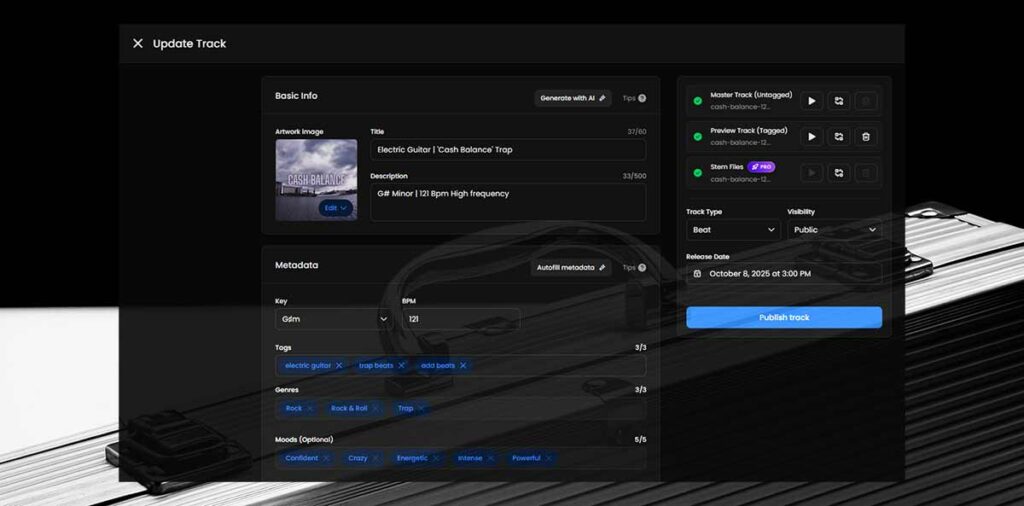
The camera has photos of the great outdoors that we can use as track photos. We can use images from the good website as track covers too. This container page got an upgrade recently and now all of the settings are on one screen. We packed the track so we can click publish and play it online.


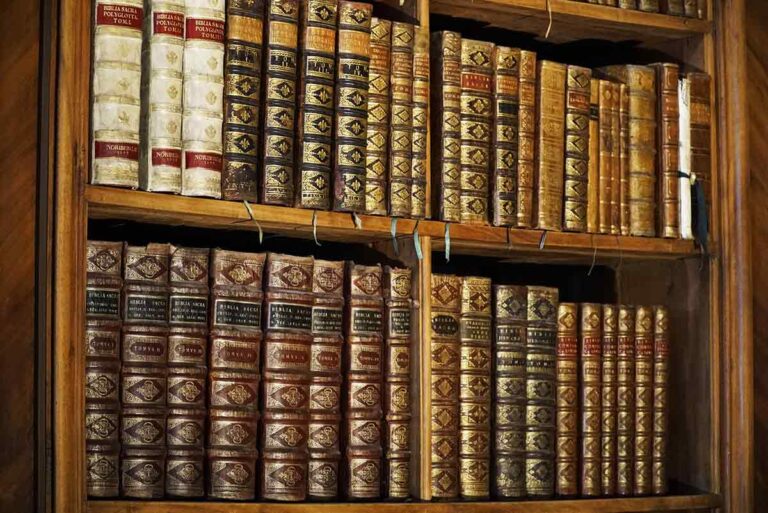

Very useful, thank you.