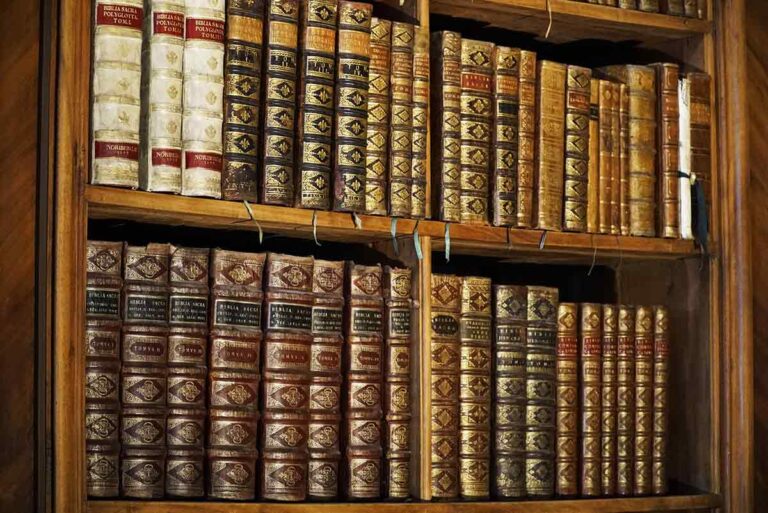I like to export draft tracks from Cubase so that I have a backup copy. I’ll describe how I publish and package projects.
Project

The project has a piano track, drum tracks, sub bass track, bass and also a couple of guitar tracks. Its almost there, it just needs some more instruments for the melody. Lets create a container for it on beatstars and schedule it for a release.
Container | Draft Tracks
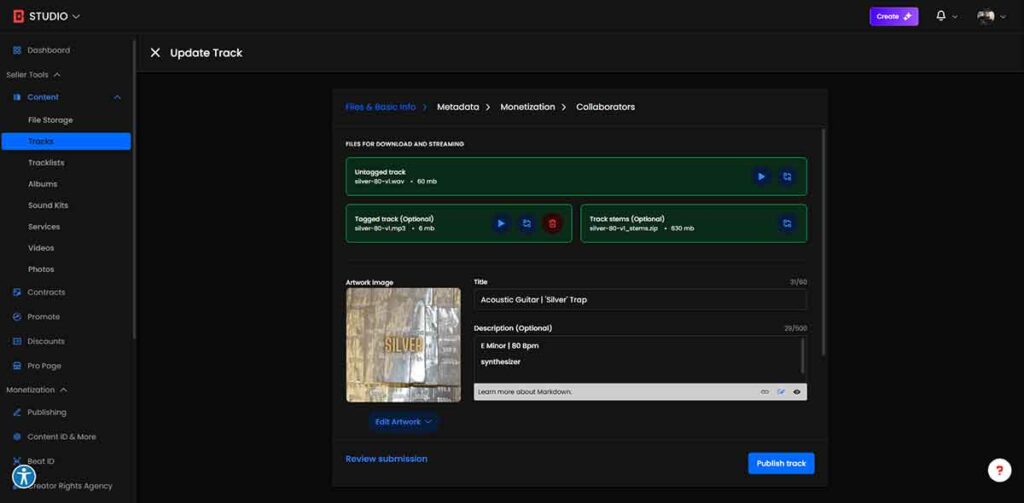
First lets identify if it has Acoustic Guitar or Electric Guitar tracks and write that as part of the title. Lets look at photographs we have on the computer, find a cover and name for the track. We can use Canva to help us create the cover when we click edit artwork.
Lets click the piano track and discover what key the track is in. Also, lets check the track tempo and add it to the container. We can add tags to the container to help more people find it in the algorithm. Lets listen to the track and identify what moods it has. Also, we can list all of the instruments on the track.
Draft Tracks

We can get a draft mixdown of the project, to have a copy for a backup. Lets name it [title], [bpm], v1. And lets get mp3, wav and trackout mixdowns. I talked about how to get trackouts in this post. Now we can upload these draft tracks to the container as a backup copy.
Release Day

Now we can go back to the project and finalize it. We can make a few last adjustments to it and master it. Lastly lets get the final mixdowns, we can name them [title] and [bpm]. We can get the mp3 first and send it to our phone via usb cable. If we listen to the track from our phone, we can start getting the other files and cancel the exports if we need to change anything.