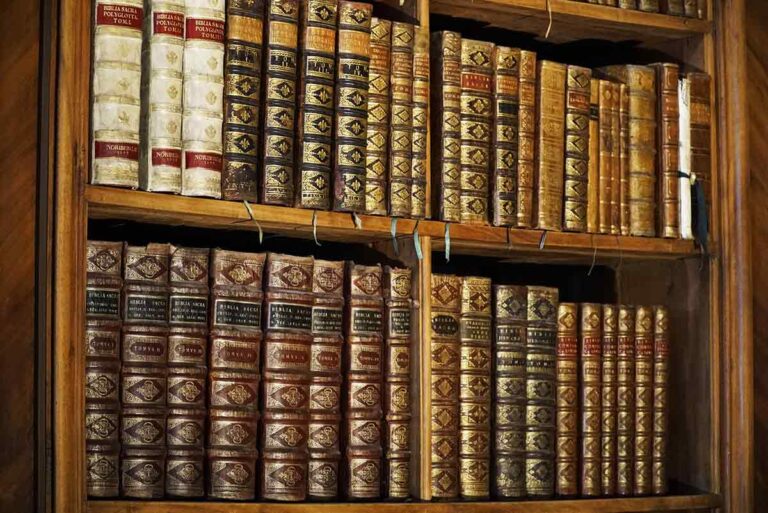This is a great new feature in Cubase and now we can make the tracks sound more natural. Now we can duplicate midi tracks and get new sounds too. Lets discover velocity variance and talk about whats good about it.
Duplicate Beats

Now the track will sound a lot better with velocity variance because all of the duplicated beats will be different. It sounds like the instruments are alive and now they have a lot more power in the mix.
Alternate Beats

We can record multiple tracks for each instrument and also repeat tracks too. This is the best way to do it because it has both change and familiarity. This can also make the track more powerful.
Alternate Takes

We can make the track more powerful by recording multiple guitar parts. The chord sequence played in 3 different rhythms and there can be an extra chord sequence for another level of variation. This gives the track a lot more depth and makes it a lot more interesting.
Velocity Variance

After we record the track we can click on it and go to the midi editor. In the lower part of the editor there it shows the velocities. Now we can change this to velocity variance and draw the new data. We can also highlight notes and it shows what the velocity variance is in the edit screen about the notes. We can change the values from there without changing the lower zone but theres not as much control.
Real and Natural | Velocity Variance

Now the track sounds extra special because we added velocity variation and recorded extra tracks. Some of the tracks have the same notes but now they have different velocities to the original sequence. This is great and we can use this on all of our next tracks.