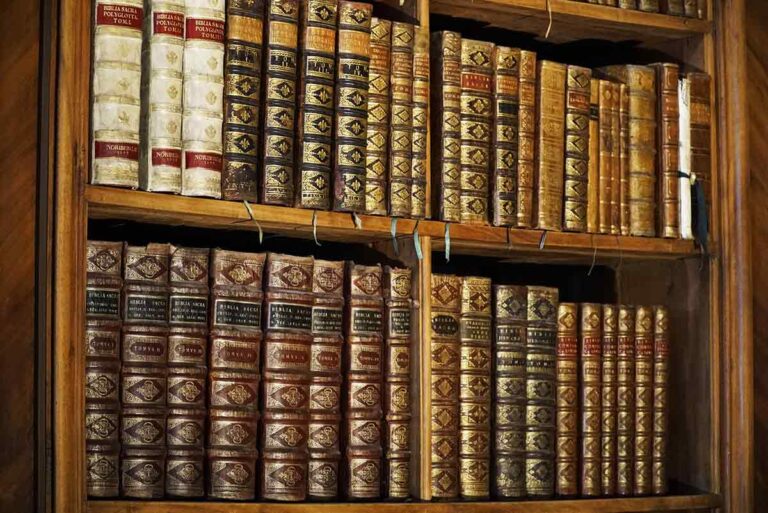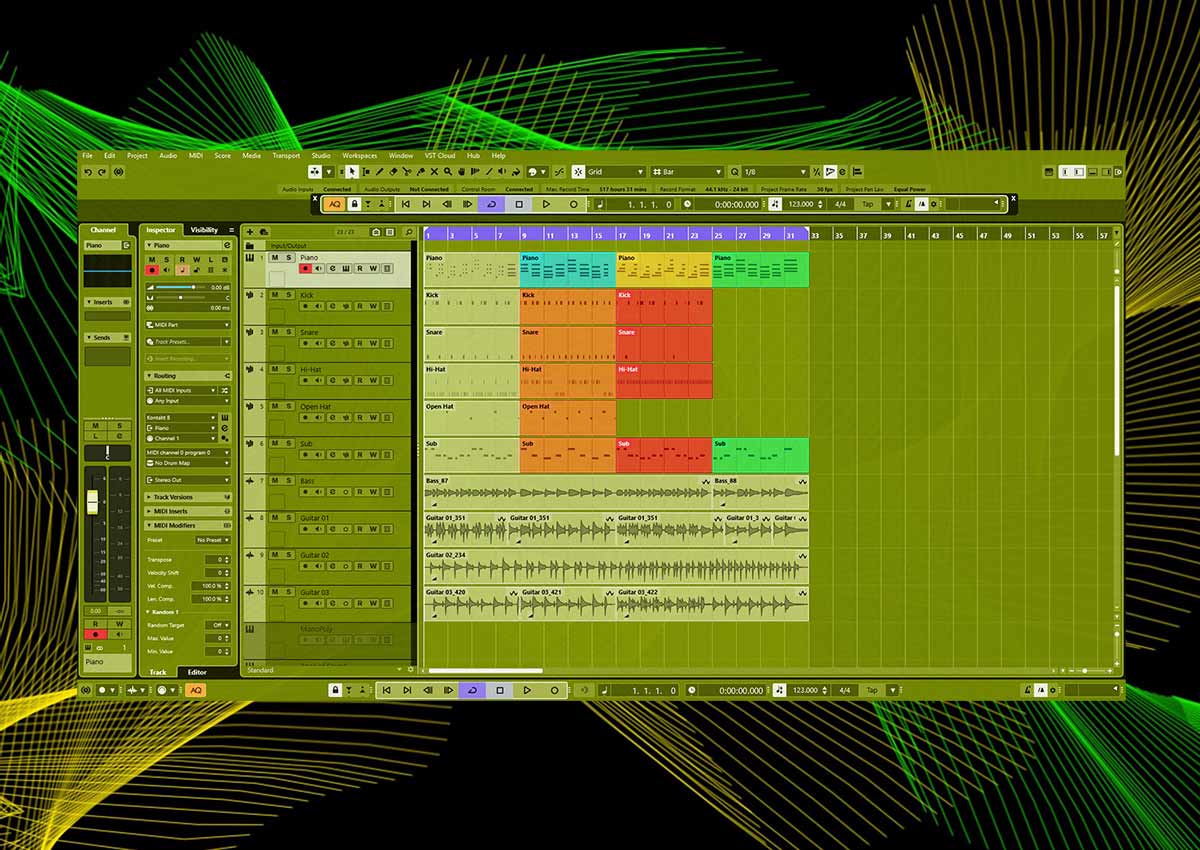
It is great to program midi tracks and record them with a midi controller. There are so many reasons to record midi. And there are many ways to edit midis, in the midi window.
Midi Piano | Midi Tracks

All my piano tracks are midi, there are many great vst pianos and piano samples. Midi takes don’t always need to be perfect because its easy to fix them after the performance. It saves a lot of time + energy and the sound quality is always great. Midi pianos are always in tune which is also great. Every midi piano has its own sound and I talked about it on this page.
Midi Drum Tracks

Midi drums are great because each part of the kit can have its own separate track. I like to record each drum individually and record drum samples with the sampler track. Maybe I’ll go back to recording full drum performances at once with vst drum kits in the future because they sounded really good too.
Midi Instruments
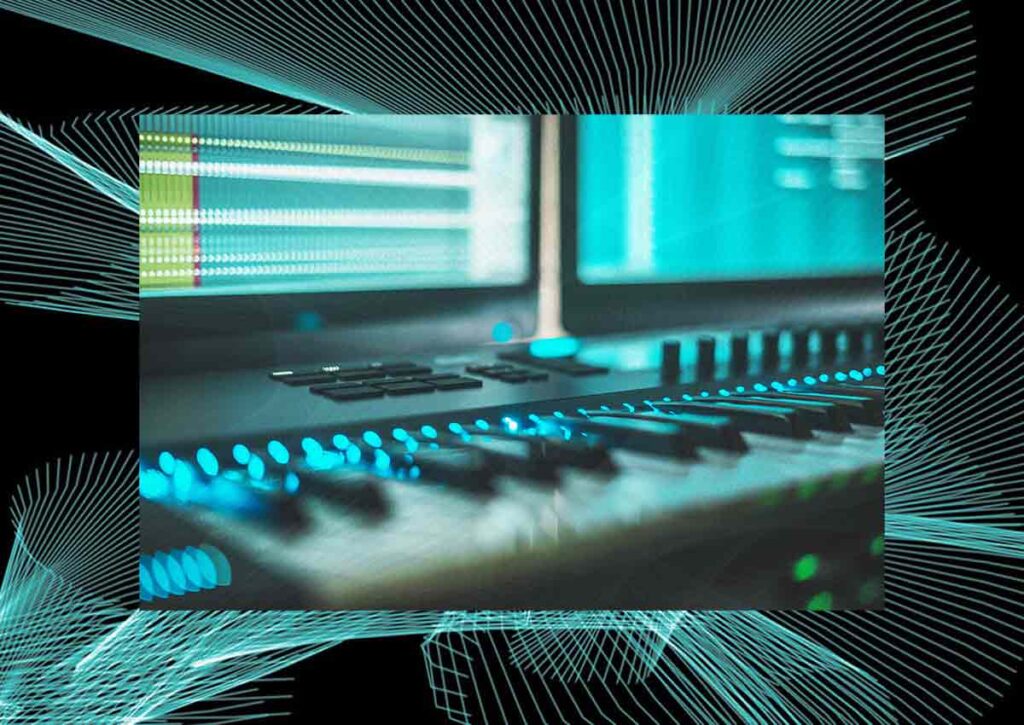
There are many many amazing vst instruments and samples to accompany the midi piano, midi drums, vocals and other real audio on the project. I talked about the best VST3 instruments in this post and there are more great ones. Its fast and easy to record midi instruments and they sound great. I also like to record midi instruments because they’re versatile and work for any kind of project. VST instruments also usually have a lot of presets built in and thats great.
Midi Editing | Midi Tracks

Its easy to transpose tracks in the midi modifiers panel. The midi tab at the top has an option to freeze the midi modifiers. It will process the midi track and reset the midi modifiers panel. Sometimes its good to transpose the piano and sub before recording audio to get a new sound.