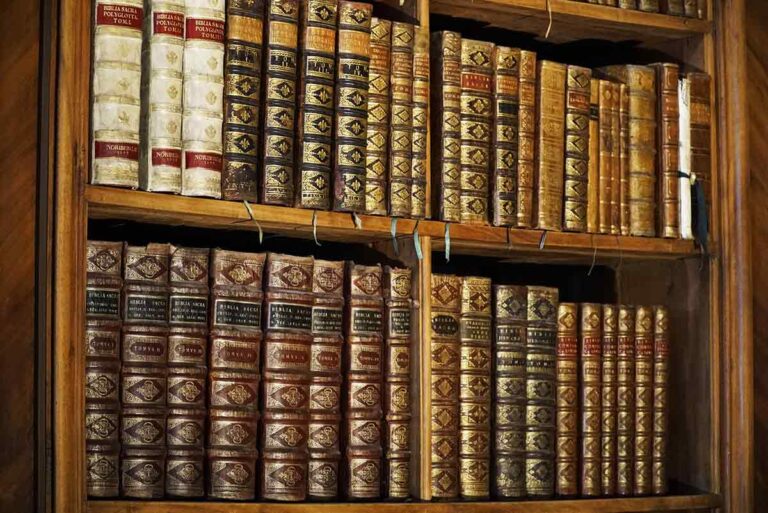The midi controller is a great instrument, especially when it comes to making tracks on a computer. Lets discover the instrument, talk about the best things about it and see how it compares to other midi programming methods.
Midi Controller Keys

This midi controller has half the amount of keys of a full piano but it is easy to move it around and find a place for. The octave up/down buttons make it easy to find the right pitches for the notes. The keys add some realism to your tracks because they have real velocity.
Generic Remote

You can map the extra buttons on the device to control things in Cubase. It is very convenient because the controls are close to the notes. I mapped all of the transport controls for playback and recording + extra functions like zoom, duplicate and delete. 4 of the C Faders are to zoom in/out, horizontally and vertically. I can roll C4 and duplicate beats, C10 I delete beats.
Pitch and Mod Wheel

I don’t use them very often but they’re definitely very good sometimes. They can help to add character to sounds, especially synthesizers and strings. The mod wheel works really well with an instrument called Jungle Loops, it morphs the percussion into some muted kind of sound and its very good.
Midi Controller Drum Pads

The drum pads can give your tracks a realistic velocity. This extra space between the notes offers more room for expression. The pads light up in red and it looks nice. I mostly either use the midi editor or keys to record drum parts but there are definitely some good times to use the drum pads. Some VST instruments are specially designed to work with the drum pads because they’re mapped to the pads straight out of the box.