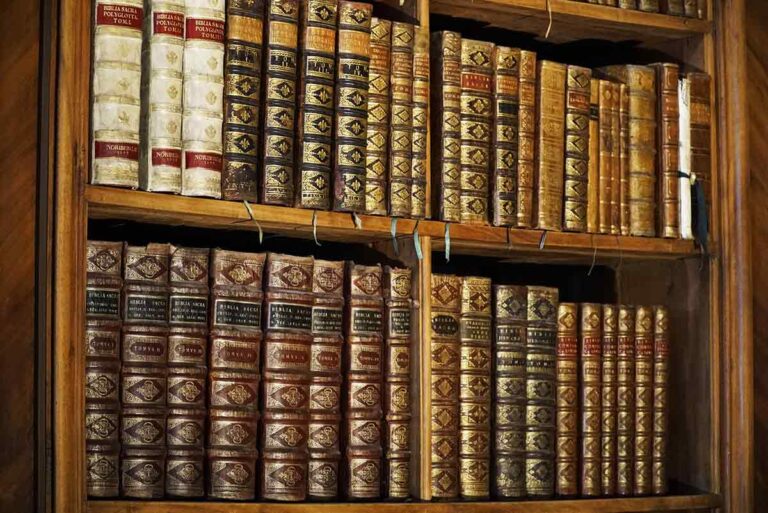This is a great new feature in Cubase and they can control just about anything on the screen. They sound great and can make the tracks sound a lot more interesting. Lets discover the new modulators in Cubase and talk about whats great about them
Different Types of Modulation

There are 6 to choose from and they can fit a variety of tracks. So far I have used the LFO and Envelope Follower modulators. The other modulators are the shaper, macro knob, step modulator and modscripter.
Set Up Modulators

If we are in a plugin window we can click the new modulators icon at the top right and set up the modulation from there. For other cases we can click on the lower zone and find it there. After we choose what type of modulation we want we can click plus and then learn. Now when we click on a control it will link the modulator to it.
Customization | Modulators

Each one has a lot of settings that we can change to make our tracks sound great. We can speed it up by changing the note value and change the shape by changing the phase. We can also set the range of the modulation and link multiple controls to one modulator.
Effects

This is good on the lead guitar track with the wahwah effect. The wahwah effect really comes to life when we modulate the pedal control with an LFO. It is also good on the studio chorus plugin and we can make the track change throughout the song.
EQ

We can really bring the equalisation to life with the envelope follower modulation and it can bounce. On a drum group track we can send each band of the EQ to the envelope follower modulator and set it to make the drums sound punchy.