
FL Studio has many great features and its another great audio workstation to make tracks with. It has everything we might need to create a good track and a unique sound. We can also record audio with this and make any type of track. Lets discover FL Studio and talk about its top 5 features.
5. Channel Rack | FL Studio

The Channel Rack is amazing because it has a kick, snare, hi-hats and clap out of the box. We can take our samples to the channel rack and tweak the sounds within it. All the settings are in this window and its nicely organized so we can work fast.
4. Sytrus

This is an amazing synthesizer and it has a lot of incredible presets. It is good that its still in FL Studio and it has been great for a very long time. The quality is very good and it can sound like a variety of instruments. We can find it on the browser and drag it to the channel rack to start working on the track.
3. Playlist
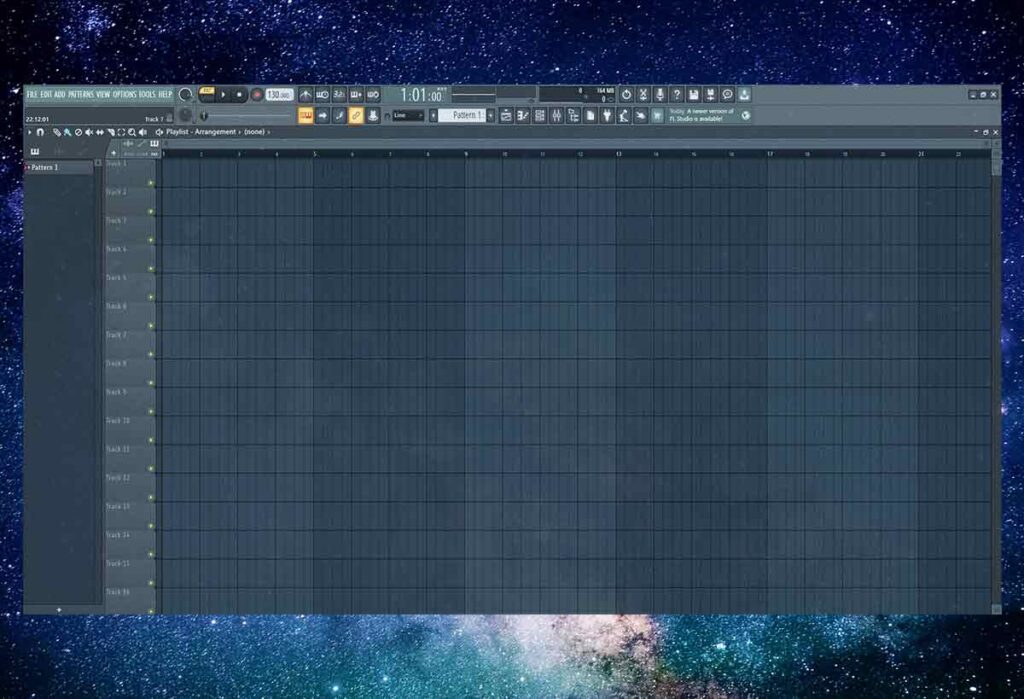
This is similar to the main window of cubase except its a lot more basic because the settings are behind other windows. We can select our patterns that we created in the channel rack on the left panel and click on the playlist to place them.
2. Mixer | FL Studio

The mixer is great because its where we can add our effects to the tracks. There are a lot of amazing effects in FL Studio like the reverbs, delays and filters. We can use these effects for all of our tracks because everything here is very good.
1. Video Maker

ZGameEditor Visualizer is the main thing I use in FL Studio. We can make a good track video with our track from cubase and publish it on the internet. This plugin has all of the settings we need and it has peak effects so we can see the live waveform of the track.



